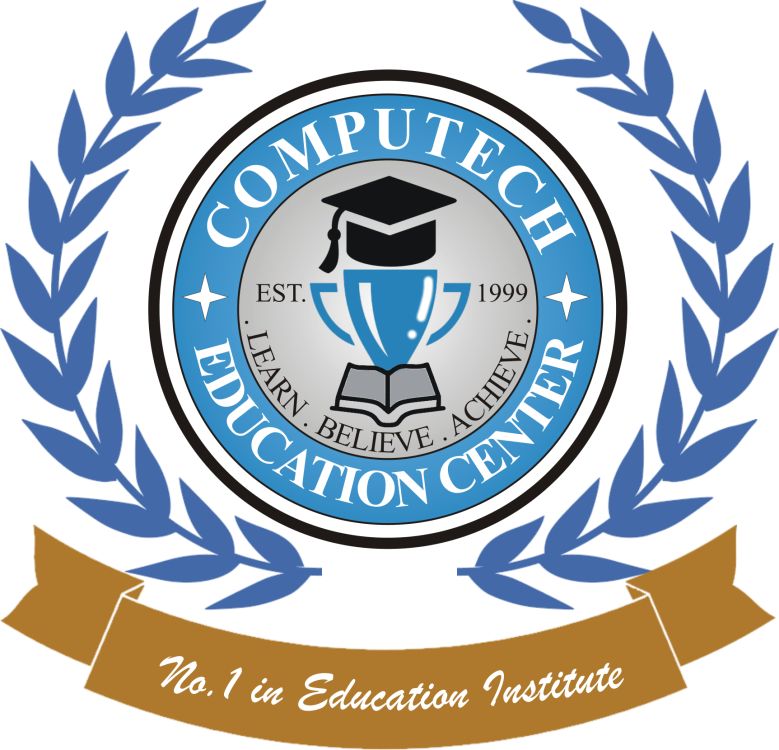Educational Qualification:
Basic Computer Knowledge:
Mathematics and Geometry Knowledge:
Interest in Civil Engineering or Architecture:
No Prior Experience in AutoCAD Needed:
This course is ideal for students, professionals, and anyone interested in learning 2D drafting for civil engineering projects.

Course Code : S-001

Course Code : S-002

Course Code : S-003

Course Code : S-004

Course Code : S-005
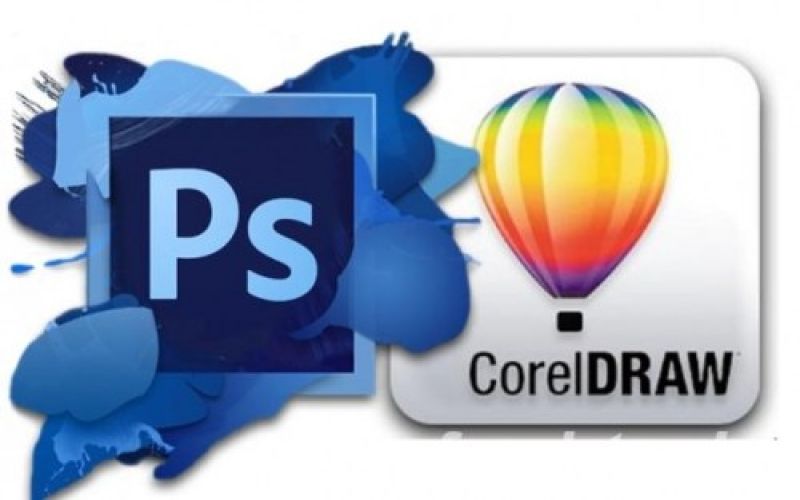
Course Code : S-006

Course Code : S-007

Course Code : S-008

Course Code : S-009

Course Code : S-010

Course Code : S-011
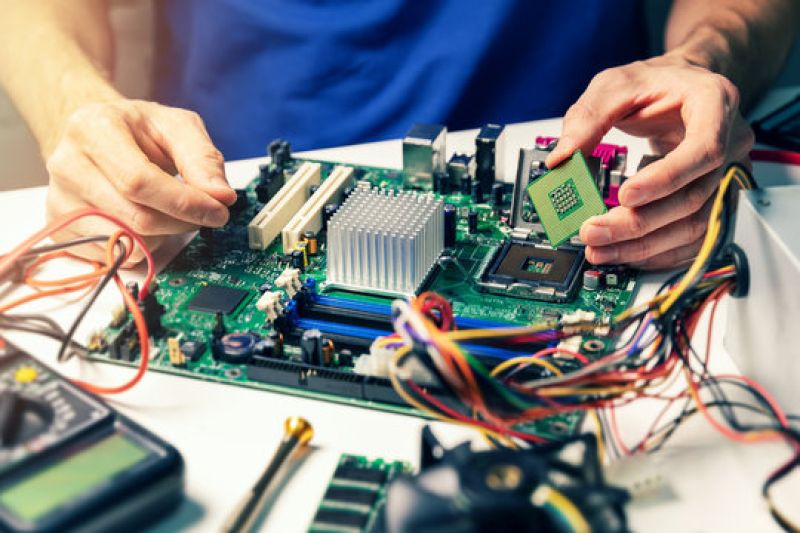
Course Code : S-012
Course Code : S-013

Course Code : S-014

Course Code : S-015
Course Code : S-016

Course Code : S-017

Course Code : S-018

Course Code : S-019

Course Code : S-020
Course Code : M-021

Course Code : S-22

Course Code : S-S-23

Course Code : S-24
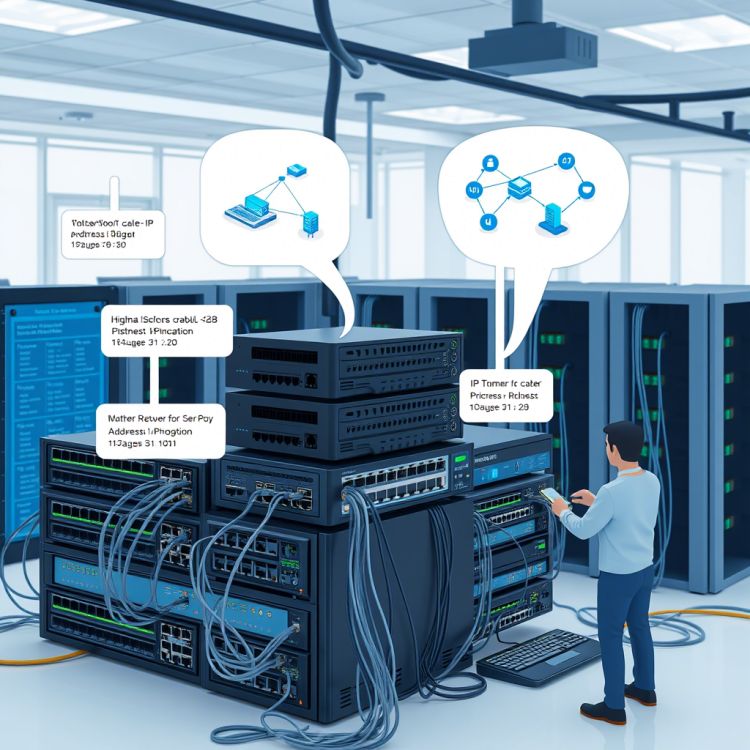
Course Code : S-25

Course Code : S-26

Course Code : S-27
Course Code : S-28

Course Code : S-29

Course Code : S-30

Course Code : S-31