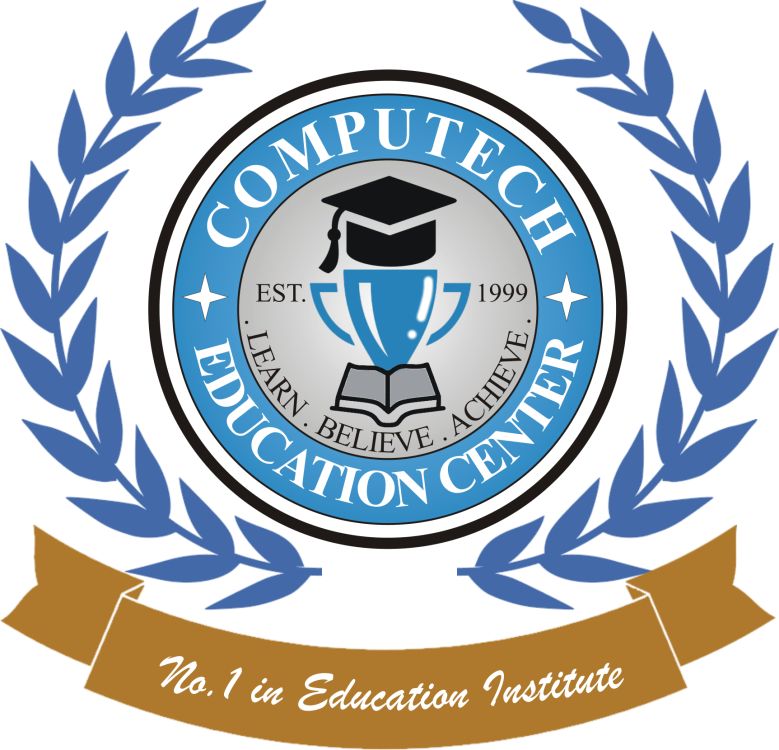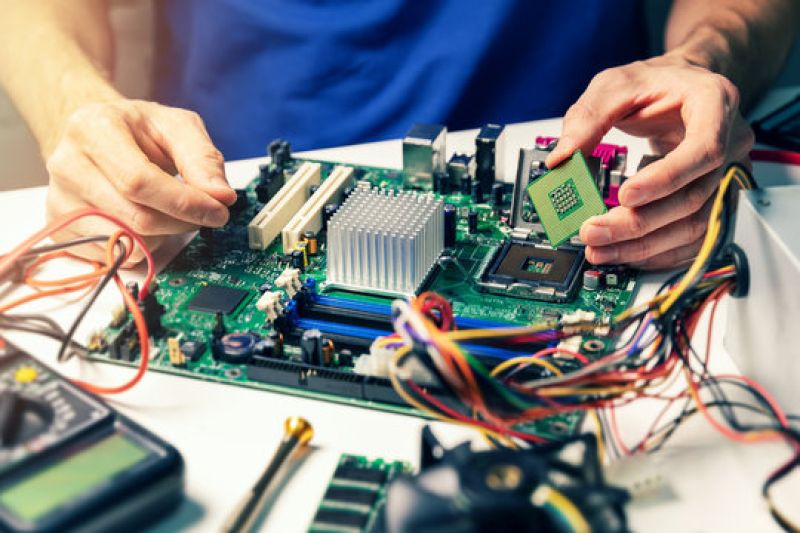
Course Modules
Module 1: Introduction to Computer Hardware (Days 1-3)
Overview of computer hardware
Understanding computer architecture
Types of computers (desktops, laptops, servers)
Module 2: Major Hardware Components (Days 4-10)
Central Processing Unit (CPU)
Functionality and architecture
Types of CPUs
Motherboard
Components and connectors
Chipsets and their functions
Memory (RAM and ROM)
Types of memory
How memory affects performance
Storage Devices
HDD vs. SSD
Understanding storage interfaces (SATA, NVMe)
Power Supply Unit (PSU)
Types and wattage calculations
Module 3: Input and Output Devices (Days 11-15)
Input Devices
Keyboards, mice, scanners
Output Devices
Monitors, printers, speakers
Peripheral Devices
USB devices, external drives, and their configurations
Module 4: Assembling a Computer (Days 16-20)
Step-by-step assembly of a computer
Best practices for hardware installation
Understanding cables and connections
Module 5: Troubleshooting and Maintenance (Days 21-25)
Common hardware issues and solutions
Diagnostic tools and techniques
Preventive maintenance practices
Assessment and Certification
Continuous Assessment: Quizzes and practical assignments
Final Project: Assemble and troubleshoot a complete computer system
Certification: Certificate of completion upon successful finishing of the course
Additional Resources
Access to hardware manuals and guides
Recommended tools for assembly and troubleshooting
Online forums for peer support and discussion
Note: Course content may be adjusted based on participant progress and feedback.
Age: Participants should be at least 16 years old.
Educational Background:
Technical Skills:
Interest in Technology:
Prerequisites (Optional):
Participants should be willing to engage in hands-on activities and practical sessions throughout the course.

Course Code : S-001

Course Code : S-002

Course Code : S-003

Course Code : S-004

Course Code : S-005
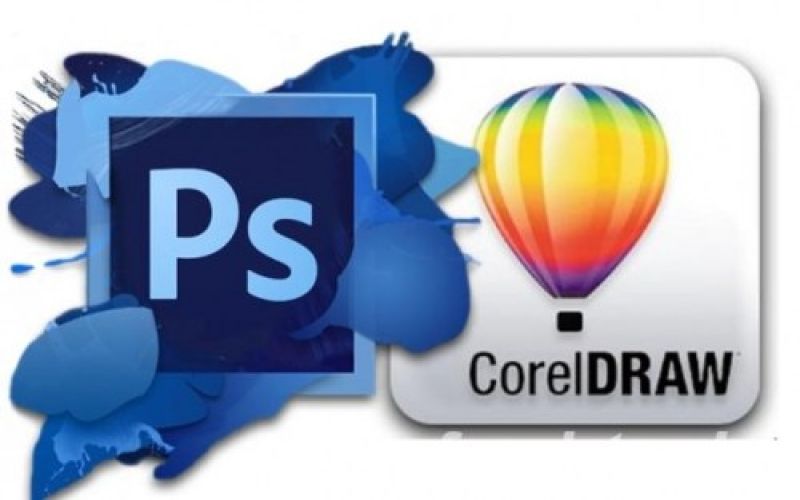
Course Code : S-006

Course Code : S-007

Course Code : S-008

Course Code : S-009

Course Code : S-010

Course Code : S-011
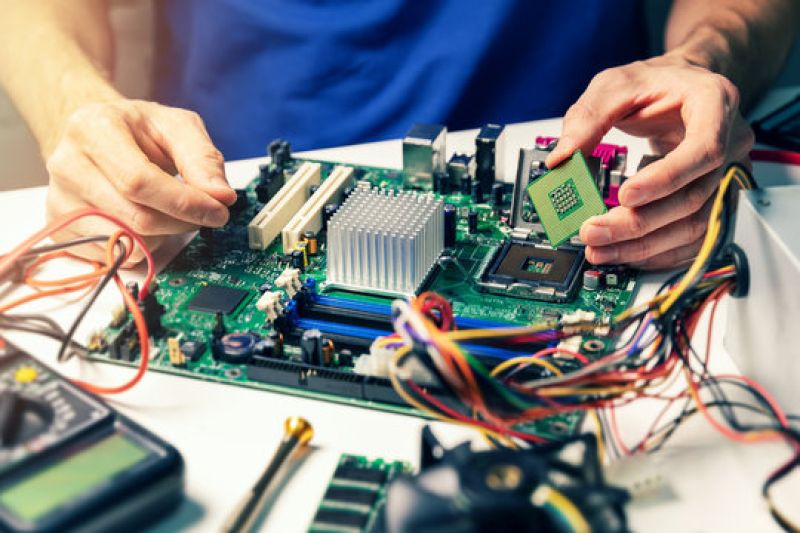
Course Code : S-012
Course Code : S-013

Course Code : S-014

Course Code : S-015
Course Code : S-016

Course Code : S-017

Course Code : S-018

Course Code : S-019

Course Code : S-020
Course Code : M-021

Course Code : S-22

Course Code : S-S-23

Course Code : S-24
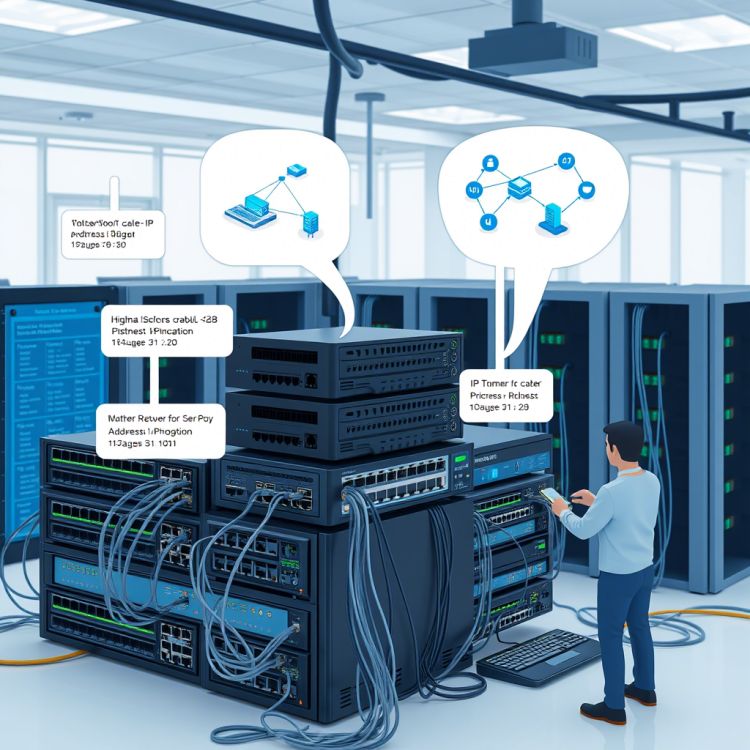
Course Code : S-25

Course Code : S-26

Course Code : S-27
Course Code : S-28

Course Code : S-29

Course Code : S-30

Course Code : S-31